
Blogger is one of the most common and the most widely used free blogging platform. Many people start their blogging experience with this platform, but not all of them know about blogger optimization methods. There are many ways in which we can optimize our blogger blog to make it better both for our readers and for search engines. I will discuss all the optimization methods in an another post. In this post, I will just tell about blog post URL optimization.
Whenever you publish a post in your blogger blog, blogger automatically generates a URL. As the post URL has a word limit, blogger sometimes remove the part URL to limit the words. Also, you sometimes may want to change the URL in a small one. This is possible with the permalink option as mentioned below:
In the right sidebar of the create post window, you will find an option as Permalink. When you click on it, an automatic URL for your post is generated. If you see the "custom permalink" option there, you can set a custom URL for your post. If the option is not enabled in your blogger, you can access it through draft.blogger.com as below.
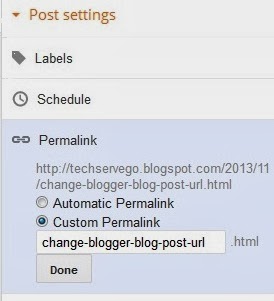
Login to draft.blogger.com with your same blogger account details. It will open the same blogger dashboard. Now, open the post for which you want to change the URL. If the post is already published, click on "Revert to draft" button to enable custom permalink. Now, in the permalink option, you will see the custom permalink option. When you select it, you can enter your own customized URL for the post. The URL must be entered in the form: new-blog-post-url.html
Then, click Done, and click publish.
You will see your post with the updated URL.
No comments:
Post a Comment