Facebook Plugin

Through a Facebook social plugin, you can add your own personalized Facebook block on your blog/website. It may be your business page or your personal page to motivate your blog visitor to like your Facebook page. Below is the step-by-step process.
Step1: Go to https://developers.facebook.com/docs/plugins/
Step2: In the left sidebar, you will see some options out of which you can choose the one you want for your blog. I prefer the "Like Box".
Step3: When you click on it, a page will open with some fields.
Step4: Add your Facebook page URL, preferred width, height and color scheme. Check the options below as needed.
Step5: When you click on "Get Code" option, a box will open with two different codes.
Step6: Copy the first code (JavaScript code) and paste it in the <body> section of your page. Copy the second code (Facebook button code) and paste it into an HTML widget on your blog wherever you want to place the Facebook plugin.
Step7: Paste the code into the content section of the widget and save it.
Step8: Your Facebook widget is ready and you can see it on your blog.
Google Plus Plugin
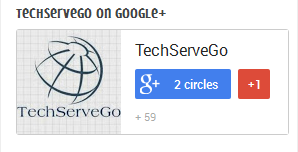
Twitter Plugin
You can find the code for Twitter follow button on many websites, but you should prefer this from the official website here: https://dev.twitter.com/docs/follow-button

Pinterest Follow Plugin

Visit the URL: http://business.pinterest.com/widget-builder/
Here, you will find 5 types of different widget. Choose the one you want for your website. If you are looking for a Pinterest follow button, click on the second option.
Now enter your Pinterest page address and name in the fields and click on "Buid it" button.
You will get two different codes, first for JavaScript and second one for button.
Copy both the codes and paste them into a separate widget on your blog. Name this widget as "Pinterest Follow".
Your blog's Pinterest follow widget is ready.
We will talk about the rest of social widgets in following blogs. Stay in touch and Keep sharing.
No comments:
Post a Comment